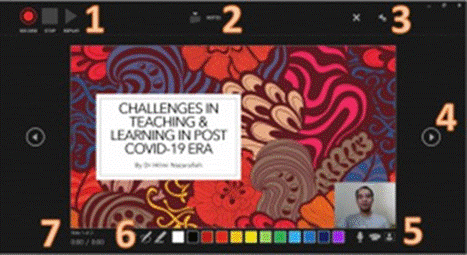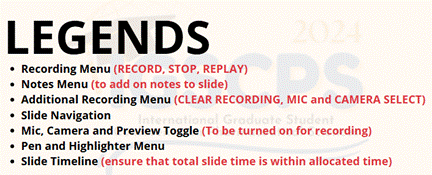Information
Guidelines for Oral Presentation
General Instructions
- Each presenter will be given a time slot of 10 minutes in total, divided into 7 minutes of presentation and up to 3 minutes of answering questions (Q&A) from the audience and changing presenters at the podium. This allocated presentation time cannot be exceeded.
- As the schedule of presentation sessions is tight , all presenters must be ready and on time for their presentations. The introduction of each presenter will be kept brief when introduced by the moderator.
- Some sessions are fully hybrid , using the lecture room settings for on-site attendees combined with Zoom for virtual participants. This setup will allow on-site and virtual attendees to follow and present equally in the session.
- On-site and virtual presenters must give a live presentation at the IGSCPS 2024 Conference . To mitigate any connection problems, the virtual presenters are obligated to record their presentation and send the recorder file to the IGSCPS committee ( please see the technical presentation recorder guideline ).
- Registration for the conference is required for participation in any session, whether virtually or on-site, as a presenter or attendee.
- Downloading and using the updated Zoom client for virtual attendance apps is strongly recommended rather than accessing Zoom through the browser. To ensure sufficient quality, your bandwidth must have a capacity of at least 1 MBit/s upstream and 2 MBit/s downstream .
- IGSCPS 2024 virtual background is available for virtual presenters. Please download the file via IGSCPS 2024 Virtual Background
- Please read our Guidance for preparing presentation files .
- Please follow our Rules and Guidance when giving your live presentation .
- Oral presentation sessions will be held from 11:00 a.m. to 12:30 a.m. and from 3:15 p.m. to 4:45 p.m. on Saturday, August 10, 2024 . You will receive notification of your presentation room and time on August 8, 2024.
Technical Requirements PowerPoint Presentations
- Ensure your PowerPoint presentation is in a 16:9 ratio (1,920 x 1,080 pixels). To make it easier, please use the template available on the IGSCPS website without changing its size format.
- Videos must be embedded in PowerPoint.
- Do not use links to YouTube or other web services in your presentations.
- It is recommended that the font size be adjusted so that it will be easily read by the audience ( please use fonts available in the Windows 10 system ).
- For charts and maps (figure), it is recommended to use color schemes that allow the audience with color vision deficiencies to interpret your findings correctly.
Guidance to record the presentation (for virtual/online oral presenter)
Specifications for Video:
- Duration: maximum 7 minutes
- Video Resolution: Full HD or 720p
- Video file format: MP4
- Dimensions: Minimum height 480 pixels, aspect ratio 16:9
There are several video conferencing tools available online to record a presentation. PowerPoint or Zoom are among the most preferred. Both Zoom and PowerPoint presentation software allow audio and video to be recorded directly in the application and can export appropriate video files in MP4 format. In the following method, you can show your face via webcam ( if you would like ) and display your slides as you talk. You can use any meeting software as long as you get a good-quality recording and your final file is in MP4 format. Here are some links to instructions on recording a meeting on common platforms:
- WebEx: Video Conferencing – Record a Cisco Webex Meeting
- Skype for Business: Recording a Meeting
- Google Meet: Record a video meeting
- Zoom: Recording
- Microsoft Teams: Record a meeting in Teams
You can also use Microsoft Office 365 for Windows to record your presentation as the following steps:
- Open the .ppt file.
- At the Menu Bar, click Slideshow > Record Slide Show > Record from Beginning or Record from Current Slide (the recording window should look like the one below). You can record the whole slideshow video (with Pause control at (1)) or a split video for each slide.
-
Recording
window:
-
-
Legends for recording
window:
-
- Check that all the toggles for camera preview and MIC at the bottom right corner (5) are turned ON. The presenter preview will be at the bottom right corner. The presenter’s face should occupy the center of the preview with adequate lighting.
- If the presenter has multiple Video cameras connected or multiple MICs, please choose the default Camera and MIC at Camera and MIC select (3)
- Click RECORD once ready (1)
- Once recording has started, the slide navigation can only proceed to the next slide (4). It cannot return to the previous slide.
- Presenters can use the Pen or Highlighter tools (6) to highlight important points during a slideshow.
- The presenter can check the total duration of the presentation on Slide Timeline (7)
- Once completed, click STOP (1) and then Exit Recording Menu.
- The Video is already embedded in your slides.
- Play the slideshow again at Slideshow > Play from Start.
- Once satisfied, please save the File in File> Save. This will save the File in native PowerPoint format .ppt
- Export file as Video file at File> Export > Create a Video (choose Full HD 1080p) > Create Video>> Save as type MP4. This will save a video file.
- Presenters are advised to review the presentation, Video, and audio.
Tips for recording
- Use as quiet an area as possible.
- Avoid areas that have an echo.
- Rooms should be fairly small.
- Sound dampening with carpeting, curtains, furniture
- A hardline internet connection is recommended, but if unavailable, a strong Wi-Fi connection.
- A good headset has a microphone close to the mouth but away from the direct line of mouth to reduce "pops." Avoid using the computer's default built-in microphone.
- Do a test recording of a couple of minutes and review the sound and picture quality, MP4 format, and bit rate before recording the entire presentation. Make adjustments if needed.
Guideline for submitting the presentation file
- Both on-site/offline and virtual/online presenters/speakers are obligated to upload slides/PowerPoint Presentations on Thursday, August 8, 2024, to the IGSCPS Scientific Committee via the link: https://bit.ly/submit_presentation_IGSCPS24
- All virtual presenters/speakers are kindly requested to record the presentation and upload the file on Thursday, August 8, 2024, to the IGSCPS Scientific Committee via the link: https://bit.ly/submit_presentation_IGSCPS24
- Please use the IGSCPS 2024 oral presentation template .
- The presentation file must follow the file name format, which includes your oral presentation numbers and abstract title—for example, OP001_Pharmacy Practical Challenges in Indonesia.ppt; OP001_Pharmacy Practical Challenges in Indonesia.mp4 .
- The presentation file will only be available during the live session. It will not be accessible before or after the session.
-
The presenter is kindly
asked to send the presentation file in the following
format:
- File format : *.ppt/pptx, and *.mp4 format (for video)
- File size : maximum 10 MB for *.ppt/pptx format and maximum 65 MB for a *.mp4 video file
Audio/Visual Equipment
In addition to submitting your presentation online, please bring a copy of it on a flash drive in PowerPoint or another Microsoft-compatible program/format. Screens in the presentation rooms are provided in a 16:9 aspect ratio for slides.
Rules and guidance for giving your presentation
- Registration is a crucial step for all participants involved in live sessions. It is the key to obtaining on-site access to the conference center or virtual access to the Zoom meetings . Without a completed registration, the participant will be prohibited from attending any session at IGSCPS Conference 2024, either on-site or virtual.
- All presenters are advised to wear appropriate attire .
- Virtual presenters are obligated to find a quiet space to present the research in the live session , preferably in a well-lit area with a plain and neutral-colored background. Position yourself as well as possible in the room (i.e., there should be no window or light source behind you). Please use some form of external microphone or headset during your presentation, as internal computer microphones often cannot provide sufficient sound.
Technical setting during presentation day
The on-site technical staff will prepare all oral presentations in advance by ensuring that the presentation file is available on the presentation computer in the conference room. To ensure the presentation runs smoothly, you are expected to use the computer provided by IGSPCS 2024 during the presentation session.
There will be a “Speaker Room” at the venue with administrative and technical staff who will answer any questions, provide service, and help when needed. In the “Speaker Room,” you may preview your presentation on a computer with the same setup as the one used in your session.
If you have any questions or need of help, please contact our Conference Scientific Committee at igscps24scientific@gmail.com